Dot Files
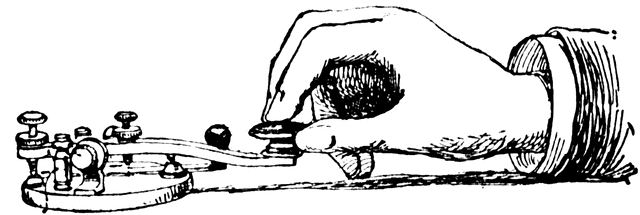
Recently I rebooted my configuration files and wanted to document the process.
The Goal
I would like a set up that is portable, concise, and version controlled. The dream is I can sit down at a new machine, clone my dot files, and be up an running quickly.
Why Now
Over the past few months I have been experimenting with different editors to
get a feel of what other options are out there. I gave Emacs another concerted
effort as well as the Spacemacs distribution. VScode and Atom were also
explored as options for more IDE like experiences. I found I was very stunted
without vim keybindings for text navigation. I am completely brainwashed by
modal editing. Many editors have a vim mode which was great, but then I had to
figure out how to implement my own custom key maps to match my .vimrc. This
became a real pain switching between editors and having to configure each one.
The root of the problem stems from the configuration that went into my original
.vimrc. I went overboard with remapping keys and setting lots of options. I
think early on I was too quick to add a convenient remap than learning how it’s
done the default way. Many packages were also installed using Tim Popes
pathogen.vim which was convent at the
time. I stuck with pathogen for many years but found myself wanting more out of
my vim package manager.
I figured it was time to start fresh!
Burn It All Down

I wanted to clean up my vim configuration as well as my terminal set up. I have
been using zsh for many years now as a drop in replacement for bash. I moved
my .vimrc and .zshrc to a back up folder in case this experiment went
sideways.
I set up a folder called dotfiles which contains a bash script that symlink’s
the configurations into the root directory. I like this setup because I can easily
version control all of my configurations.
Vim Configuration
- For a package manager I went with vim-plug a “Minimalist Vim Plugin
Manager”. To install packages it is as simple as listing the plugins between begin and end.
" Plugins will be downloaded under the specified directory. call plug#begin('~/.vim/plugged') - What is a
.vimrcwithout some packages by Tim Pope! I tried not to go crazy. The vim-sensible package is a set of universal defaults that most people agree on. I also love his vim-commentary package for quickly commenting lines. Pope’s packages are written in a way that they feel like part of base vim, and less like a hack." Tim Pope writes essential plugins Plug 'tpope/vim-sensible' Plug 'tpope/vim-commentary' - For colors I have been using the badwolf
color scheme for many years and I still love it. I recently found out that it
also comes with a goodwolf color scheme which is a minimal take on color.
" Steve Losh makes pretty things Plug 'sjl/badwolf' - I was interested in using some snippets so I went with utilsnips as the
engine and vim-snippets as the catalog.
" A snippet engine and snippet catalog Plug 'SirVer/ultisnips' Plug 'honza/vim-snippets' - I have been editing lots of tex files recently so I install
vimtex to better handle latex specific problems
" Latex plugin Plug 'lervag/vimtex' - Close out the vim-plug command
" Plugins become visible to Vim after this call. call plug#end() - Set up the color
colorscheme badwolf - I messed around with the tabs. I don’t know where I fall on the tabs
vs. spaces debate but at the moment spaces are taking precedent.
" show existing tab with 4 spaces width set tabstop=4 " when indenting with '>', use 4 spaces width set shiftwidth=4 " On pressing tab, insert 4 spaces set expandtab - Again I have been editing a lot of tex these days so I set up vim to assume I
will always be editing LaTeX files instead of plain TeX.
" Vim defaults to plaintex. I only ever write LaTeX let g:tex_flavor = "latex"
I am keeping an eye on things getting out of control, but right now things are feeling good.
Zsh Configuration
I have been please with the oh-my-zsh library of packages and configuration options.
- For a theme I went with
avit which was
already very similar.
ZSH_THEME="avit" - The git package came already installed and I added autojump for better navigation.
plugins=(git autojump) - I set my default editor to vim
export EDITOR='vim' - I added a couple of lines to get my conda environment working correctly
. /Users/eitanlees/miniconda3/etc/profile.d/conda.sh conda activate - Finally there were a few aliases I have found convenient. The latex related ones just output
all generated files to a folder
tmprather than in the current directory. Thelockalias is mac specific, so I can quickly lock my computer from the terminal. I think I could live without the clear alias, so it’s on the short list to be cut.alias c='clear' alias pdflatex='mkdir -p tmp; pdflatex -output-directory tmp' alias latexmk='mkdir -p tmp; latexmk -pdf -outdir=tmp' alias lock='/System/Library/CoreServices/Menu\ Extras/User.menu/Contents/Resources/CGSession -suspend'
Moving Forward
I hope that I can reign in the desire to go overboard with configuration. I
still haven’t created a .bashrc yet. Since bash is by far the most common
shell I encounter in the wild, I should have a minimal configuration at hand.
I am keeping all my dotfiles on github (eitanlees/dotfiles) and they are likely to change in the future.
Best of luck future Eitan!